How to debug the code using Visual Studio #17
Reference in New Issue
Block a user
No description provided.
Delete Branch "%!s()"
Deleting a branch is permanent. Although the deleted branch may continue to exist for a short time before it actually gets removed, it CANNOT be undone in most cases. Continue?
I have cloned this repository and downlaoded all necessary dependencies, that includes DXSDK, VCPKG and PackageMakerLite. Managed to get the build.bat to work and generated the dist directory. Is there a way to run the program in Debug mode via Visual Studio? Currently it says "missing DLL file" for some files, like granny2 and SpeedTree:
Hi, sorry for the late reply. You can definitely debug the client from within VS - just make sure that you go into the "UserInterface"'s project Properties -> Debugging, and set the current directory:
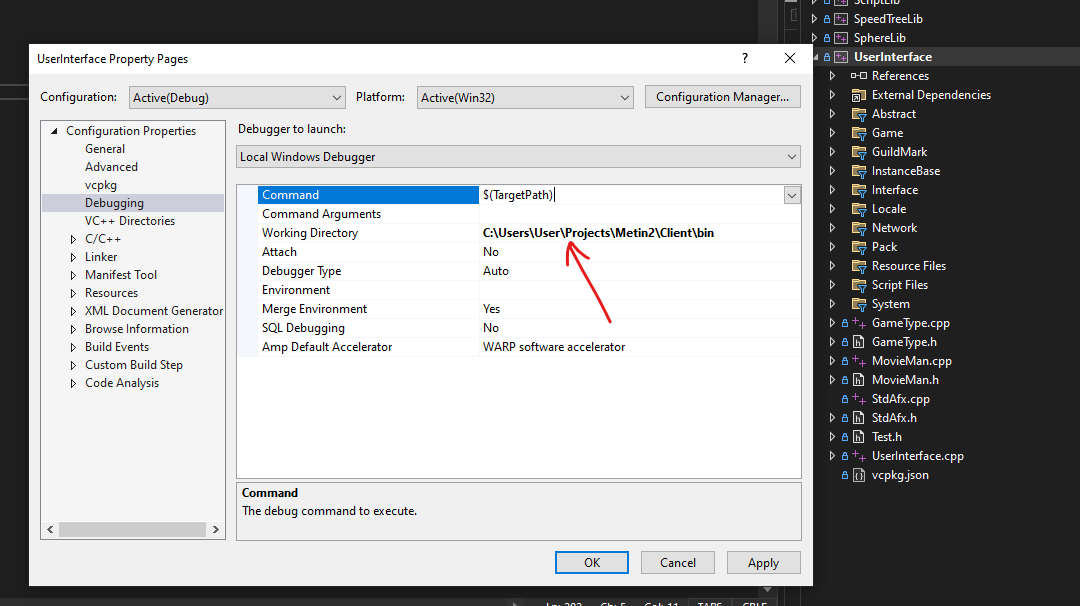
Sadly, there's no way I can save this setting into the .sln files as it's ignored by git, therefore everybody has to set it on their own.